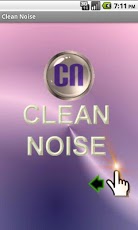Clean Noise 2.2.1
Paid Version
Publisher Description
With Clean Noise you can enjoy great relaxing moments, while reading, thinking, sleeping or having a small rest from your daily work. Do you have noisy coworkers? don't worry, use Clean Noise's White Noise and forget about them, you will soon concentrate and continue working.Do you want to sooth your baby? block any disruptive sound with white-noise, pink-noise or the sound of a fan. Your baby will drop off to sleep. Why buy another baby accessory when your phone can do the job?Do you have a moment to spare after a hard work day? Activatethe Rain or the Sea waves sound and sit back, relax and read your electronic book.Clean Noise has several different relaxing sounds and photographs to keep your mind quiet and relaxed.Sounds like White Noise, Pink Noise, a Fan, a Fireplace, the forest sounds, the birds singing, a fireplace, a river, a music box, the seagulls and many more.PHONE_STATE permission - Needed by Google license mode to identify the phone. They recommend to us developers to use it for security and avoid piracy. Not used for anything elsePLEASE: Send us an email to info@nadstech.com with your requests and recommendations. THANKS !!!!Keywords: relax, fan noise, white noise, soothing baby sounds, soundscapes, white noise ambience, baby sleep, baby music box----------------------------------------SD Installation support
About Clean Noise
Clean Noise is a paid app for Android published in the Other list of apps, part of Home & Hobby.
The company that develops Clean Noise is NadsTech.com. The latest version released by its developer is 2.2.1. This app was rated by 1 users of our site and has an average rating of 4.0.
To install Clean Noise on your Android device, just click the green Continue To App button above to start the installation process. The app is listed on our website since 2013-02-07 and was downloaded 12 times. We have already checked if the download link is safe, however for your own protection we recommend that you scan the downloaded app with your antivirus. Your antivirus may detect the Clean Noise as malware as malware if the download link to NadSoft.CleanNoise is broken.
How to install Clean Noise on your Android device:
- Click on the Continue To App button on our website. This will redirect you to Google Play.
- Once the Clean Noise is shown in the Google Play listing of your Android device, you can start its download and installation. Tap on the Install button located below the search bar and to the right of the app icon.
- A pop-up window with the permissions required by Clean Noise will be shown. Click on Accept to continue the process.
- Clean Noise will be downloaded onto your device, displaying a progress. Once the download completes, the installation will start and you'll get a notification after the installation is finished.